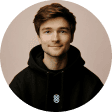Liam Reynolds
Featured Post
Dashboards have become indispensable tools for businesses looking to optimize workflows and boost productivity. By centralizing critical data and metrics in one place, they provide teams with a real-time overview of their performance. Instead of sifting through endless reports or juggling multiple software platforms, users can access key information instantly, allowing for faster, more informed decision-making. This streamlined approach to data management reduces bottlenecks, eliminates redundancies, and allows employees to focus on their core tasks, maximizing efficiency across the board.
One of the primary ways dashboards enhance productivity is through automation and visualization. Automated data integration from various sources means that reports are always up-to-date, minimizing the need for manual data entry. At the same time, the use of intuitive visualizations such as graphs, charts, and progress bars helps team members quickly grasp insights and trends without needing extensive data analysis skills. With actionable insights readily available, teams can identify issues before they escalate, allocate resources more effectively, and adjust strategies on the fly.
Moreover, customizable dashboards enable teams to tailor their views to focus on the metrics that matter most to them. Whether it's tracking KPIs for sales, monitoring customer satisfaction, or measuring team performance, each department can personalize their dashboard experience. This level of customization ensures that every user has the information they need at their fingertips, fostering a culture of accountability and continuous improvement, ultimately leading to enhanced productivity and smoother workflows across the entire organization.